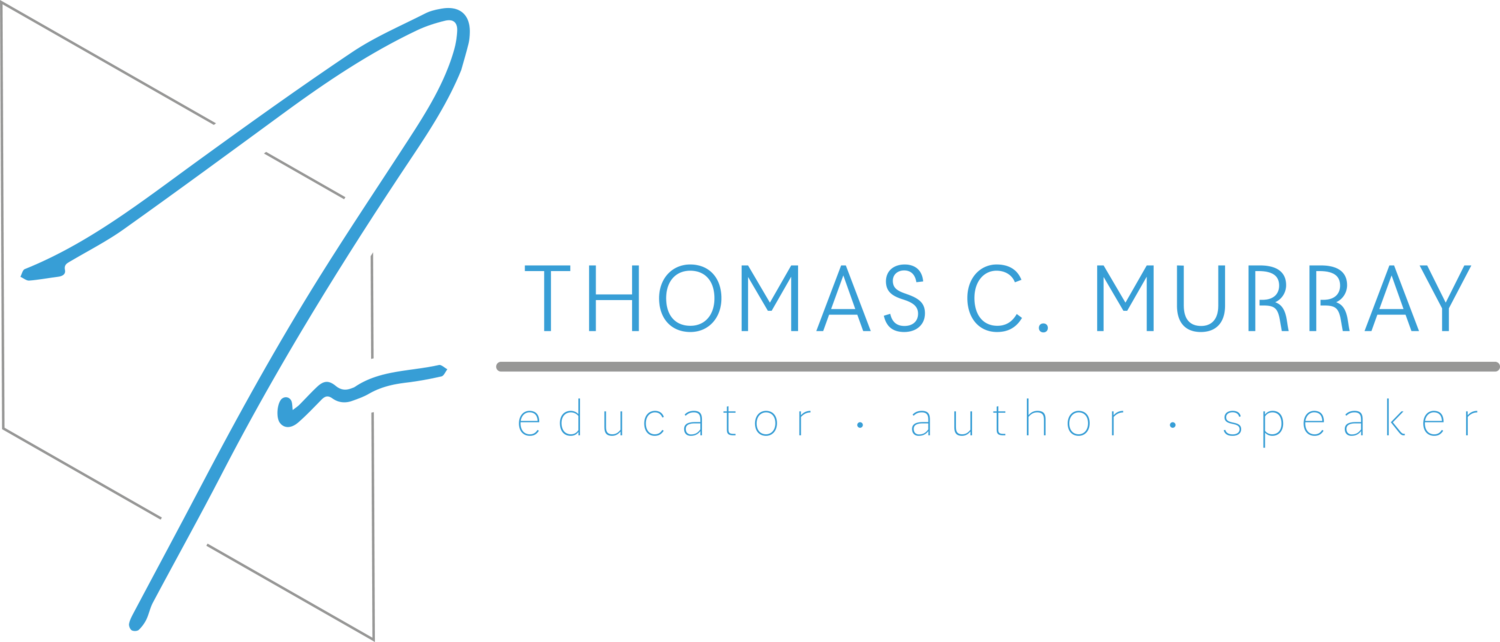6 Benefits of an Android Tablet
A recent article in Fortune entitled, “Ultra cheap Chromebooks are killing it this year”, highlights the explosive growth of mobile devices in schools, and specifically relays how 72% of Chromebooks sales were to schools. In the overall market, in 2014, Chromebooks outpaced Apple’s iPad in school related purchases. With such metrics and a myriad of innovative upgrades on the Android platform, the market seems to be shifting towards Chromebooks and Android tablets for what I believe to be a number of key reasons.
In Lexington District Two in South Carolina, the move has been towards the Samsung Galaxy Tab 4 Education, a robust tablet designed specifically for classroom use that when utilized with high quality instructional pedagogy, has produced dynamic results. The move to this tablet in Lexington has been very well received, and is just one example of why many districts are moving in this direction on a large scale. A number of factors impact the decision making of school leaders, and six benefits of choosing an Android tablet are shared below.
1. Price
One of the most important aspects of any school purchase is overall cost. When Android first entered the tablet market, a major issue came to the forefront - device quality. Many early, inexpensive tablets became a synonym to edtech ‘junk’, but with Android tablets, this notion is long gone and has since become known for incredible quality. Today’s Android tablets are durable, well built, time tested, and now have a myriad of models with budget-friendly price-points. Additionally, schools can choose from a large variety of Android devices, as opposed to a small selection mainly based on device size.
2. Seamless Instructional Use through Google Play for Education
Google Play for Education has thousands of apps, books, and videos available for classroom instruction on both Chromebooks and Android tablets. Google Play’s content is easy to use, as apps can be installed remotely, purchased in bulk, and distributed efficiently. As a benefit to educators, the Google Play store sorts content by grade level spans, subject area, and device type - making integration and planning an efficient process.
3. Student Sharing
One consistent knock against tablets in a school environment is the difficulty in sharing the device with other students without a one-size-fits-all approach. Although the issue is minimized in a true one-to-one environment, many schools have significant budget constraints and are forced to have students share devices in the classroom. However, Android tablets have a unique benefit to overcome this type of obstacle. Each Android tablet allows for sharing of up to five students; each student getting a completely personalized learning experience, with a unique profile giving access to his or her own classwork, apps, books, and videos.
4. Built in Access to Google Apps for Education
The Google Apps for Education platform has grown exponentially in schools over the past few years. Students at all levels are collaborating, creating, problem solving, and working together in this free suite of productivity tools. The Google Apps platform is built into Android tablets and includes such features as Gmail, Google Drive, and Google Classroom - all for seamless use by teachers and students.
5. Marketplace Freedom
Everyone likes the freedom to shop around, have choice, and make their own decisions about purchases. Using an Android tablet allows for this type of buyer experience. Those making these decisions can select where they purchase their books, movies, music, and even apps. This choice can create a more competitive marketplace and empowers the purchaser with options.
6. Ease of Deployment and Management
Having served as a tech director for a number of years in which my team deployed thousands of devices, deploying and managing devices on a large scale takes significant forethought and planning. After being forced to image devices in a traditional manner for years, the move to Chromebooks and Android tablets has made this process seamless and efficient. Gone are the days of trying to image a number of devices from a computer on top of a cart, especially when trying to create ‘class sets’ that have the same image for all students. Whether you’re imaging 10 or 10,000 Android devices, the central admin console makes management and deployment a breeze as network access, user privileges, account settings, etc., are easily controlled from the central admin console. In an era where the growth in numbers of devices is far surpassing the hours of support available from school technicians, technology teams need efficient ways to deploy and control school devices. Android tablets and Chromebooks meet this need.
As school decision makers gear up for the coming school year, carefully thinking through and planning for deployment and instructional use is vital. With the support, quality, cost, and dynamic instructional possibilities, the Android tablet is a solid choice for districts looking for mobility and anytime, anywhere learning opportunities!
“Disclosure of Material Connection: This post is sponsored by Samsung Business. Regardless, I only recommend products or services I believe will be good for my readers. I am disclosing this in accordance with the Federal Trade Commission’s 16 CFR, Part 255: “Guides Concerning the Use of Endorsements and Testimonials in Advertising.”